|
Image resizing for Vista link
Resizing pictures for Windows XP
Click here to download/run a program
called "image resizer". It is a free program from Microsoft that easily resizes
pictures. Just click on "Run" and it will install in less than a minute. It'll
be part of your system at all times and reside in the background, although
you'll never know it until you need it.
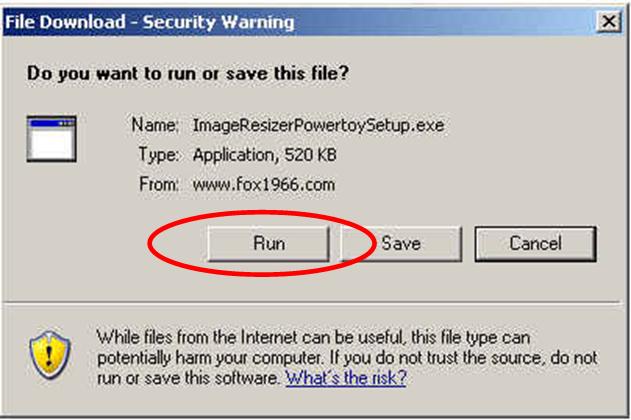
To use it, all you have to do is
select the picture file (or files), right click and you'll see a line that says "resize picture".
You can select multiple files and have them all
resized at the same time.
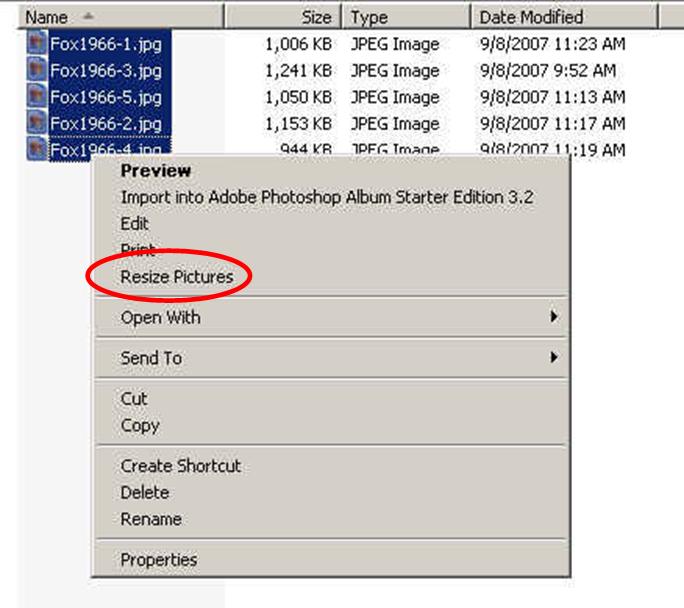
Click on "resize picture" and it gives you options for different sizes. Use the
"large" option and it creates a new
file using the same name with "(large)" attached to the name and puts it in the
same folder. It doesn't do
anything to the original. The new file will be 10-15% the size of the original which
is great for emailing and on the
computer screen you can't tell the difference.
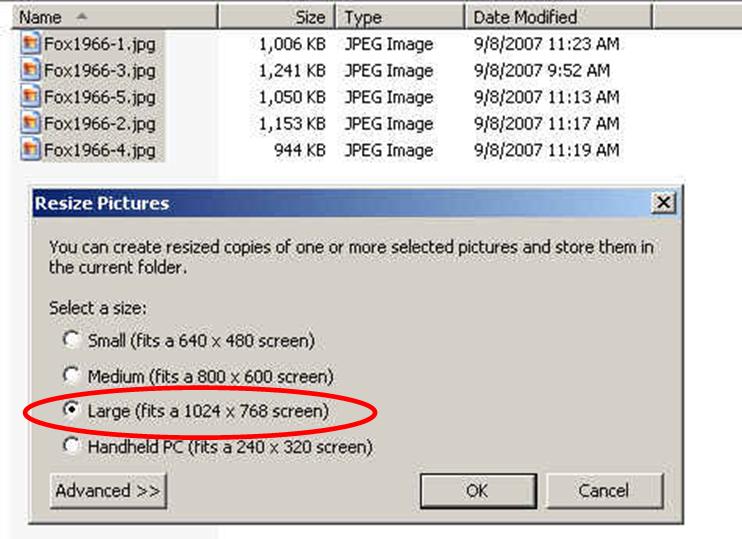
Final results look
like this.
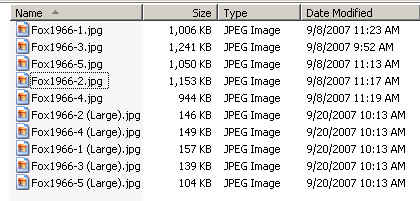
Usually I'll create a new folder, such as
"Fox1966 resized", and dump all the resized
files in there.
Now instead of only being able to send a few
pics at a time due to the file size being huge,
you can now bore your friends with 30 or 40 at a
time! This is also good for those who are on the
Internet via dial-up.
Email me if you have any problems or questions:
BBrown98@cox.net
|